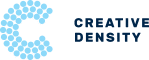Now that the new norm is virtual meetings, we have to put in more effort into how they’re conducted. Unfortunately, it’s not like the old days where you could just waltz into a phone or meeting room at Creative Density, iced coffee in hand. Now, we have to take a lot of new things into account like where in your home to set up, how to avoid the distractions of family and pets, trying not to talk over coworkers, and how to properly end a meeting.
During these times of extreme change, it is easy to feel overwhelmed, so let’s go over some ways we can adjust and adapt to these new conditions and make virtual meetings as efficient and pleasant as possible until we can go back to coworking and waltzing in with that iced coffee..
Household Distractions:
Setting up the appropriate spot for a virtual meeting can go a long way. If you have children or roommates, definitely try to reserve a spot in your home where there isn’t heavy traffic. Make sure to let your housemates know you’ll be joining a video call soon because attention is easily drawn when someone else walks in front of your screen or creates background noise. If you have a pet who always wants your attention or has a tendency to bark, maybe put them in the other room during your meeting. You may find taking your dog outside before your meeting and keeping yourself isolated while on calls is much less distracting than keeping them close. Find out what works for you and remember that everyone’s time is equally as important and you want to remain engaged throughout your meeting.
Waiting for everyone to join:
A lot of the time, Zoom can run a little slow and it takes a while for your entire team to be signed on. You can find yourself in that awkward moment face to face with Jessica from accounting whom you’ve never met. Don’t be nervous to strike up a conversation. Hard times have a way of bringing people together, and right now human connection and unity are more important than ever. Ask how their family is doing or what kind of activities they’ve been keeping busy with – there’s one thing we all have in common right now – there’s plenty to chat about. Also, remember, this may be the most interaction you’ll get that day with an unfamiliar person, so utilize it. They’ll appreciate you reaching out and making an effort. Maybe you’ll even start a new friendship or learn something useful.
Talking over each you teammates:
From personal experience, I’ve found myself in the dilemma of talking over coworkers in the confusion of virtual meetings. It could be due to an unstable internet connection or a lag of communication, but I find myself needing to be more self-aware than I normally would be in a meeting. It can be better to have those small moments of silence between each person’s turn to collect yourself and figure out who’s speaking, rather than muffling back and forth of “oh sorry, go ahead”. You know when you’re watching the news and there’s that brief moment of silence before the reporter speaks? That’s what I’m talking about. A good trick is to try counting to two before you reply, especially if you’re in a virtual meeting with a lot of people. There’s also a raise hand feature on Zoom that can be really helpful for larger teams. The goal is to make these meetings feel productive and efficient, so try your best to respect everyone’s turn.
How to properly end a meeting:
I’m sure, at some point, we’ve all experienced the moment where we don’t know how to end the call or when a meeting has gone on way too long and you’re afraid to cut someone off. One way to avoid this is to try setting clear guidelines at the beginning of the meeting. Have a clear agenda so you don’t over chat and be honest about your time restrictions. If you’re hosting, tell your team how long you plan for the meeting will be or if you have other obligations say “hey guys I have to jump on another call in 30”. Zoom meetings can easily go longer than planned. Using the chat feature is a great way to keep everyone on track with time without having to disrupt the conversation. As the host, you can write “hey guys lets try to wrap this up in 10” as a passive yet helpful way to give everyone a heads up. If your team is big and you need to sign off but don’t want to interrupt anyone, use the chat feature to send a quick “I’ve got a call, signing off” as a polite way to quietly leave and maybe add in a polite wave goodbye.
From your favorite coworking team in Denver – we hope these tips help with your next virtual meeting! Now, remember to wash your hands, stay in touch and keep safe! When you are ready to leave your temporary home office, Creative Density and our entire coworking community will be here for you.